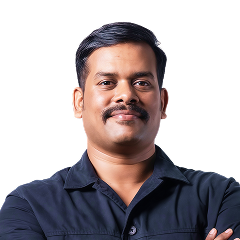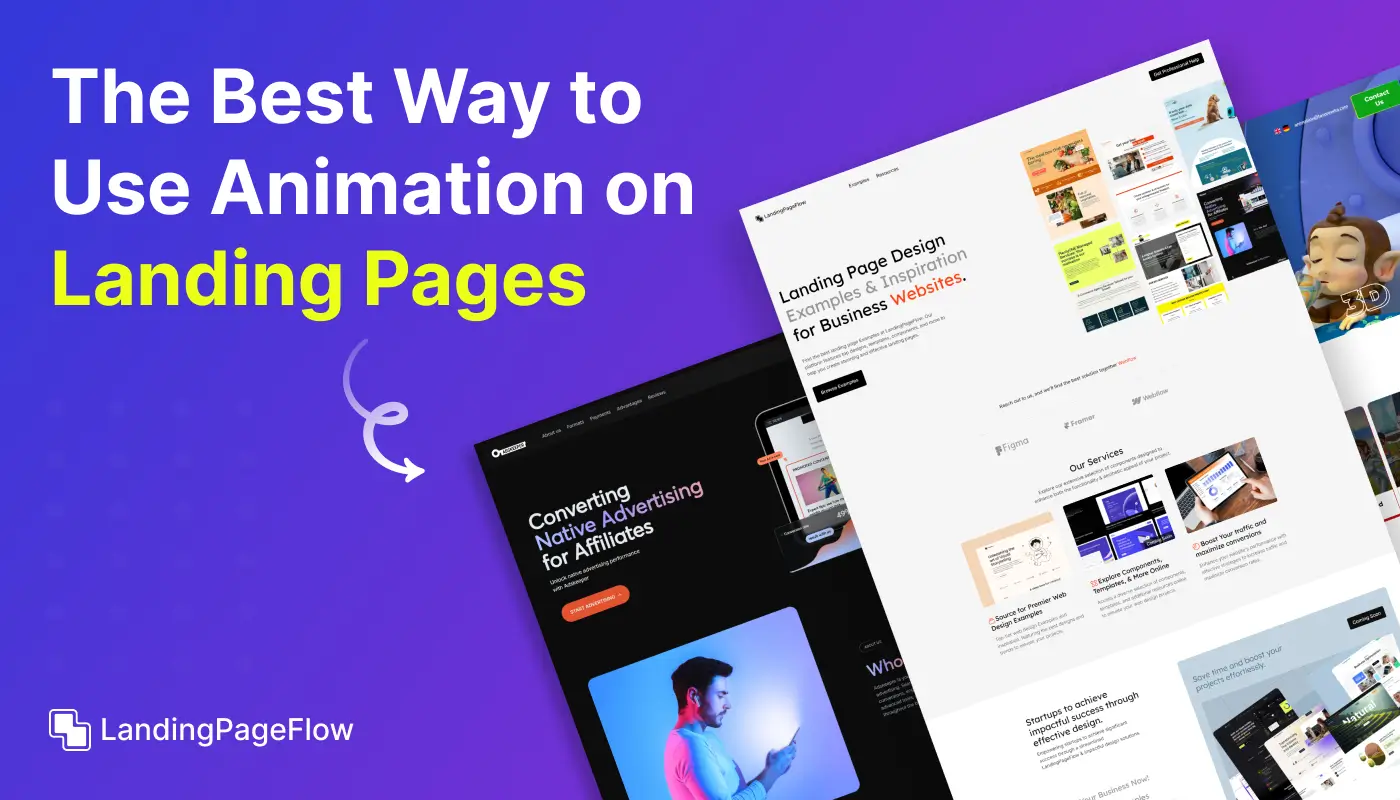Building a Vue.js landing page from scratch allows developers to create dynamic, responsive, and visually appealing websites that drive conversions.
Modern Vue.js development emphasizes modular components, which make landing pages faster, scalable, and easier to maintain.
Focusing on SEO-friendly design ensures your landing page not only converts but also ranks higher in search engines. Clean code, intuitive layouts, and engaging visuals help capture visitor attention immediately and increase lead generation.
Integrating conversion-focused elements such as strong CTAs, testimonials, and clear value propositions maximizes results. Performance optimization, including fast load times and mobile responsiveness, improves user experience and retention.
Following best practices in Vue.js landing page design ensures that your website is both functional and effective for your target audience.
"Create a Vue.js landing page that converts visitors into customers.
Book your free performance evaluation today."
Table of Contents
- Why Choose Vue.js For Your Landing Page?
- Planning Your Landing Page Structure
- Setting Up Your Vue.js Project
- Designing a Clean and Engaging UI
- Adding Interactive Elements
- Optimizing For Performance and SEO
- Deploying Your Vue.js Landing Page
1. Why Choose Vue.js For Your Landing Page?

Vue.js offers several advantages that make it an ideal choice for building a landing page:
- Lightweight & Fast: Vue.js is a lightweight framework that ensures your landing page loads quickly.
- Component-Based Architecture: It allows modular development, making your code reusable and maintainable.
- Easy to Integrate: Vue.js can be integrated into existing projects or used as a standalone framework.
- Reactive & Dynamic UI: Vue.js provides seamless UI interactions without reloading the page.
2. Planning Your Landing Page Structure

Before diving into coding, outline the key sections of your landing page:
- Hero Section: A compelling headline, subheading, and CTA (Call to action).
- Features Section: Highlight key benefits or features of your product/service.
- Testimonials: Showcase user reviews and feedback.
- Call-to-Action: Encourage users to sign up, buy, or learn more.
- Footer: Contact details, social media links, and additional navigation.
Having a clear structure ensures a smooth development process.
3. Setting Up Your Vue.js Project

To start building your landing page, follow these steps:
Step 1: Install Vue CLI
If you haven’t installed Vue CLI, run:
npm install -g @vue/cli
Step 2: Create a New Vue Project
Run the following command and select the necessary configurations:
vue create vue-landing-page
cd vue-landing-page
npm run serve
This will set up a basic Vue project and run it on a local server.
4. Designing a Clean and Engaging UI

Your landing page design should be simple, attractive, and user-friendly.
Best Practices For UI Design:
- Use a minimalist layout with plenty of whitespace.
- Choose consistent typography and color schemes to enhance readability.
- Use high-quality images and icons to improve visual appeal.
- Ensure responsive design so it looks great on all devices.
Creating the Hero Section
The hero section is the first thing users see, so make it impactful.
- Use a strong headline that conveys your main message.
- Include a brief subheading explaining your value proposition.
- Add a CTA button to encourage immediate action.
5. Adding Interactive Elements
Vue.js allows you to enhance user engagement by adding interactive elements.
Examples of Interactive Features:
- Animated Buttons: Smooth hover effects and click animations.
- Forms with Validation: Capture leads using a dynamic contact form.
- Scrolling Animations: Reveal elements as users scroll.
Use Vue’s directives like v-if, v-for, and v-bind to manage interactions effectively.
6. Optimizing For Performance and SEO

A slow landing page can lead to high bounce rates. Here’s how to optimize your Vue.js landing page:
Performance Optimization:
- Lazy Load Images: Load images only when they appear in the viewport.
- Minify CSS & JavaScript: Reduce file sizes to improve speed.
- Optimize Fonts: Use only necessary font weights and styles.
SEO Best Practices:
- Use meta tags for proper indexing (title, description, keywords).
- Implement structured data for better search engine visibility.
- Ensure fast loading speeds, as they impact SEO rankings.
7. Deploying Your Vue.js Landing Page

Once your landing page is complete, deploy it using one of these options:
Option 1: Deploy to Netlify
- Push your project to GitHub.
- Connect the repository to Netlify.
- Enable continuous deployment for automatic updates.
Option 2: Deploy to Vercel
Install Vercel CLI:
npm install -g vercel
Deploy your project:
vercel
Option 3: Deploy to GitHub Pages
Install the Vue CLI GitHub pages package:
npm install gh-pages --save-dev
Add deployment scripts and push your project to GitHub.
Conclusion
A well-crafted Vue.js landing page can significantly boost engagement and conversions while supporting your SEO strategy.
Dynamic components and interactive elements improve user experience and encourage visitors to take action.
Implementing structured layouts and responsive design ensures accessibility across all devices. Strong messaging combined with visual hierarchy directs attention to the most important calls-to-action.
Continuous testing and optimization can help you refine the page for even better results over time. SEO-friendly practices increase visibility, driving more qualified traffic to your landing page.
By building your Vue.js landing page from scratch, you gain control over design, performance, and conversion potential.

FAQ
1. Why should I use Vue.js for my landing page?
Vue.js offers reactive, component-based architecture that makes your landing page faster, more interactive, and easier to maintain.
2. How can I make my Vue.js landing page SEO-friendly?
Use server-side rendering or pre-rendering, include meta tags, optimize content for keywords, and ensure mobile responsiveness.
3. What are key elements of a high-converting Vue.js landing page?
Essential elements include clear headlines, strong CTAs, benefits-focused copy, testimonials, and responsive design.
4. Can I integrate analytics with a Vue.js landing page?
Yes, Vue.js supports integration with Google Analytics, Hotjar, or other tools to track user behavior and optimize conversions.
5. How do I test my Vue.js landing page for effectiveness?
Conduct A/B testing on headlines, CTA placement, layout, and visuals to identify what increases conversions.
6. Is it possible to build a Vue.js landing page from scratch without advanced coding skills?
While coding knowledge helps, using Vue CLI templates, components, and guided tutorials allows even intermediate developers to build effective landing pages.