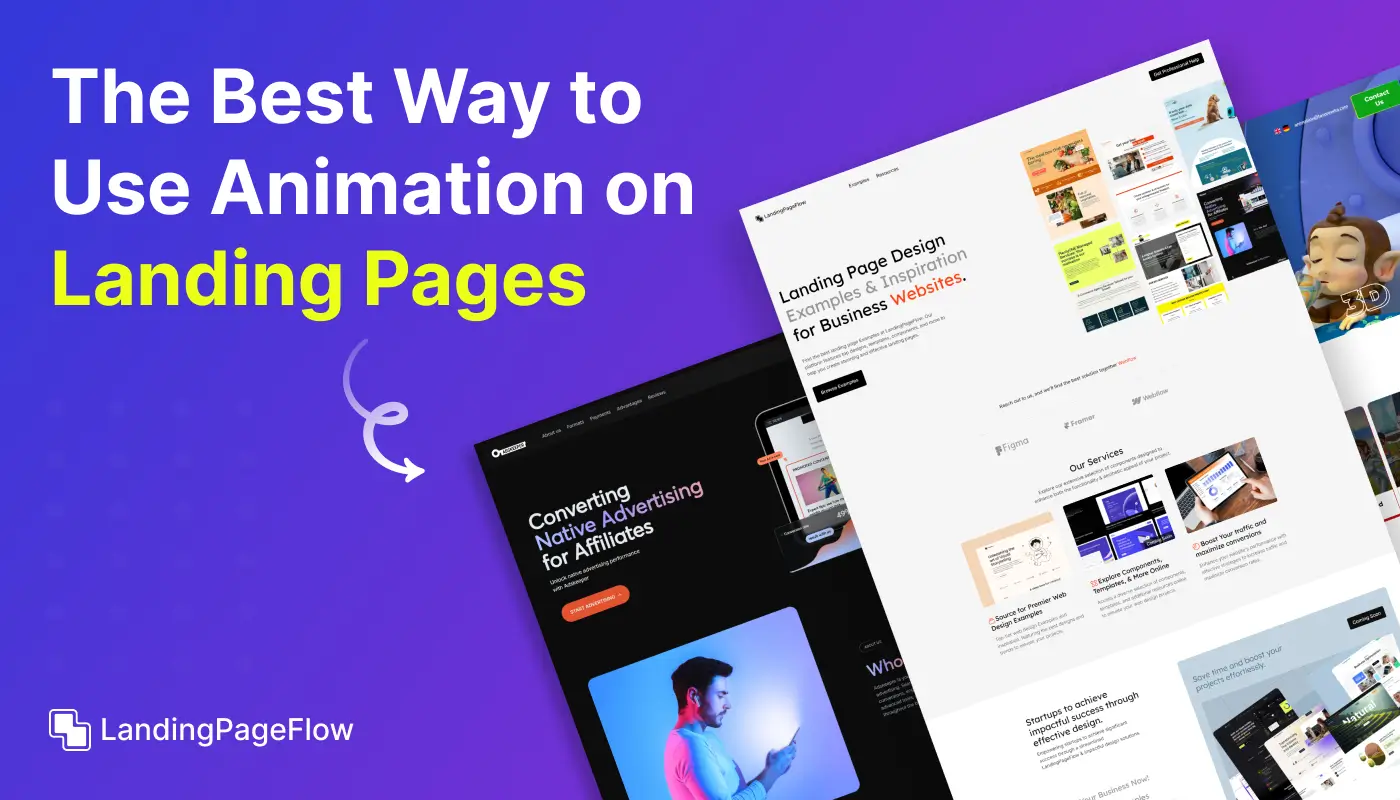You need more than simply text and photos to create a landing page that really grabs, though it takes a seamless integration of strategy, design, and user experience.
Elementor offers one of the most powerful and intuitive platforms for building pages that inspire action. Its drag-and-drop interface allows anyone to craft professional designs without technical barriers.
Smartly designed sections, eye-catching visuals, and strategic calls-to-action work together to guide visitors toward your goal. Elementor’s flexibility means you can tailor every element to match your brand’s personality.
Dynamic features such as animations, pop-ups, and responsive layouts keep visitors engaged longer.
Every element on your page can be refined to influence user behavior and improve conversions. Businesses that invest in thoughtful landing page design often see measurable boosts in sales and lead generation.
"Struggling to capture your audience’s attention online?
Claim your free landing page strategy now."
Table of Contents
- Why Choose Elementor For Landing Pages?
- Setting Up Your WordPress Site with Elementor
- Installing Elementor and Necessary Plugins
- Choosing the Right Theme
- Creating a Landing Page with Elementor
- Selecting a Template or Starting from Scratch
- Customizing Your Layout
- Adding and Styling Content Blocks
- Essential Features of a High-Converting Landing Page
- Crafting a Compelling Headline
- Designing an Effective Call-to-Action (CTA)
- Utilizing Visuals and Multimedia
- Ensuring Mobile Responsiveness
- Optimization Tips For Better Performance
- Speed Optimization
- A/B Testing and Analytics
1. Why Choose Elementor For Landing Pages?

Elementor stands out among page builders for its intuitive drag-and-drop interface, which allows anyone to design professional-looking landing pages quickly.
Its real-time editing feature means you can see changes as you make them, ensuring precision and control.
Elementor also offers a variety of widgets, pre-designed templates, and customization options, making it an ideal choice for creating landing pages tailored to your specific needs.
2. Setting Up Your WordPress Site with Elementor

Installing Elementor and Necessary Plugins
To start designing with Elementor, you first need to install the plugin on your WordPress site.
Elementor comes in both a free and a Pro version, with the latter offering more advanced features and templates.
Additionally, consider installing complementary plugins like Elementor Addons, which expand the functionality with extra widgets and design options.
Choosing the Right Theme
Elementor works seamlessly with most WordPress themes, but some themes are specifically optimized for use with Elementor. Themes like Astra, OceanWP, and Hello Elementor (created by Elementor itself) are lightweight and designed to provide maximum compatibility and performance when building landing pages.
3. Creating a Landing Page with Elementor

Selecting a Template or Starting from Scratch
Elementor offers a range of pre-designed landing page templates that cater to various industries and purposes.
These templates are fully customizable, allowing you to tweak every element to match your brand’s identity.
If you prefer to start from scratch, Elementor’s drag-and-drop interface makes it easy to build a layout from the ground up.
Customizing Your Layout
Begin by structuring your landing page with sections and columns. Each section can house multiple content blocks, such as text, images, buttons, and forms.
Use Elementor’s extensive library of widgets to add the necessary elements to your page.
You can easily adjust the size, spacing, and alignment of each element to create a balanced and visually appealing layout.
Adding and Styling Content Blocks
Content blocks are the building blocks of your landing page. Add text blocks for your headlines, subheadings, and body content.
Use image blocks for visuals, and button blocks for CTAs. Elementor’s styling options allow you to customize the font, color, background, and more, giving you full control over the appearance of your content.
4. Essential Features of a High-Converting Landing Page

Crafting a Compelling Headline
Your headline is the first thing visitors will see, so it needs to be attention-grabbing and convey the main benefit of your offer.
Keep it concise and impactful, and consider using dynamic content or personalization if your target audience varies.
Designing an Effective Call-to-Action (CTA)
The CTA is crucial for driving conversions. It should stand out on the page, with a clear, actionable message like “Sign Up Now” or “Get Started.”
Use contrasting colors and strategic placement to make your CTA buttons easily noticeable.
Utilizing Visuals and Multimedia
Visual elements like images, videos, and icons can enhance the appeal of your landing page and help convey your message more effectively.
Elementor allows you to easily add multimedia elements and adjust their size, placement, and style to fit your design.
Ensuring Mobile Responsiveness
With a significant portion of web traffic coming from mobile devices, your landing page must be fully responsive.
Elementor includes responsive editing tools that let you preview and adjust your page’s layout for different screen sizes, ensuring a seamless experience for all users.
5. Optimization Tips For Better Performance

Speed Optimization
A slow-loading landing page can lead to high bounce rates and lost conversions.
Optimize your page by compressing images, minifying CSS and JavaScript, and using a caching plugin.
Elementor’s built-in performance settings can also help you fine-tune your page’s load time.
A/B Testing and Analytics
To maximize conversions, it’s important to test different versions of your landing page.
Tools like Google Optimize or Elementor Pro’s built-in split testing feature allow you to run A/B tests and determine which design elements perform best. Monitor your page’s performance using analytics tools like Google Analytics to track visitor behavior and conversion rates.
Conclusion
A landing page should do more than just look appealing, it must persuade, engage, and convert. Elementor’s versatile toolkit makes this possible for businesses of all sizes.
By combining stunning visuals with strategic placement of text and calls-to-action, you create a journey that feels natural for the visitor.
Personalizing your design ensures your page speaks directly to your target audience’s needs. Mobile responsiveness keeps your brand accessible anytime, anywhere.
Fast load times and smooth navigation enhance the overall experience, encouraging more interactions.
When implemented correctly, these strategies turn casual visitors into loyal customers and brand advocates.

FAQ
1. Can I build a professional landing page in Elementor without coding skills?
Yes, Elementor’s drag-and-drop builder allows you to create polished designs without any coding knowledge.
2. How can I make my Elementor landing page load faster?
Optimize images, use lightweight animations, and enable caching plugins to improve speed.
3. Is Elementor suitable for e-commerce landing pages?
Absolutely, Elementor integrates with WooCommerce, making it ideal for product-focused landing pages.
4. What makes a landing page high-converting?
Clear messaging, a strong value proposition, compelling visuals, and a well-placed call-to-action are key.
5. Can I use Elementor templates as a starting point?
Yes, Elementor offers pre-designed templates you can customize to fit your brand and goals.
6. How do I ensure my landing page is mobile-friendly?
Elementor includes responsive design tools, allowing you to adjust layouts for different devices easily.