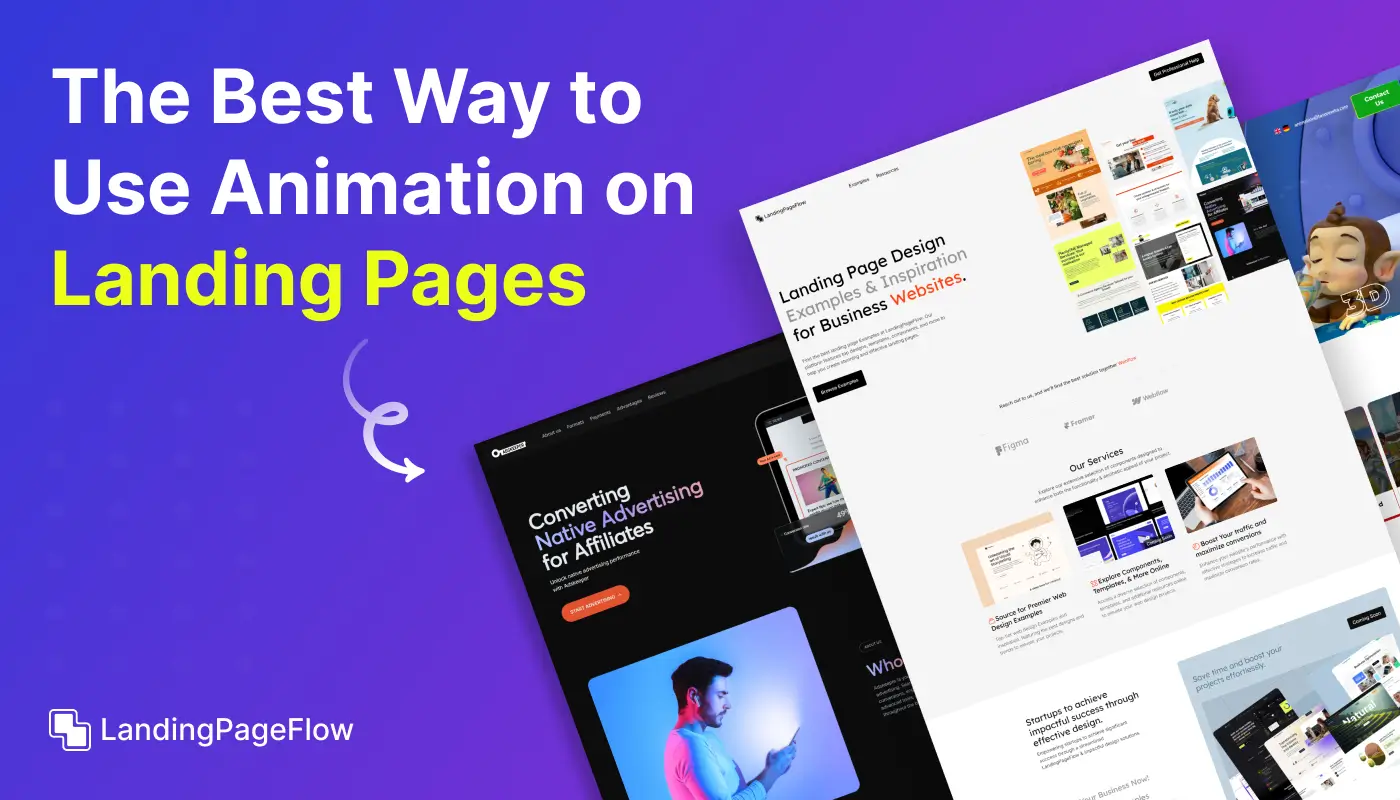How to Design a High-Converting Shopify Landing Page

February 3, 2026
Creating a Shopify landing page that turns visitors into customers starts with a clear strategy, a focused layout, and a strong understanding of your audience.
In 2026, Shopify’s built-in tools and app integrations make it easier than ever to design pages that combine visual appeal with measurable performance.
This guide walks you through the essential steps for crafting a landing page that’s optimized for conversions while staying true to your brand identity.
From choosing the right layout to placing calls-to-action at strategic points, you’ll learn how to guide users smoothly from interest to purchase.
We’ll also cover ways to integrate product showcases, highlight offers, and ensure your page looks great on every device for maximum reach.
By following these steps, you can confidently publish a high-performing Shopify landing page that boosts sales and strengthens your online presence.
"Struggling to turn visitors into Shopify customers?
Book your free audit & unlock your landing page’s potential."
Table of Contents
- Understanding the Purpose of Your Shopify Landing Page
- Setting Up Your Shopify Environment
- Creating a Shopify Account
- Choosing a Theme
- Customizing Your Domain
- Designing Your Landing Page
- Defining Your Goals
- Crafting Compelling Content
- Adding Visual Elements
- Creating Effective Call-to-Actions (CTAs)
- Optimizing Your Landing Page
- Ensuring Mobile Responsiveness
- Improving Page Load Speed
- Implementing SEO Best Practices
- Testing and Analyzing Performance
- A/B Testing
- Analyzing Metrics
- Making Data-Driven Improvements
1. Understanding the Purpose of Your Shopify Landing Page

Importance:
A Shopify landing page is designed with a specific focus on converting visitors into customers or leads. It should effectively communicate the value of your offer, whether it's a product promotion, special sale, or lead capture.
Tips:
- Clearly define the objective of your landing page (e.g., promoting a product, capturing email leads).
- Ensure all elements on the page support this objective and guide visitors toward the desired action.
2. Setting Up Your Shopify Environment

Creating a Shopify Account
- Importance:
To build and manage your Shopify landing page, you first need a Shopify account. This provides access to the platform’s features and tools.
- Tips:
- Sign up for a Shopify account at Shopify’s website.
- Choose a plan that fits your business needs and budget.
Choosing a Theme
- Importance:
Your theme determines the overall look and feel of your landing page. Selecting a theme tailored for landing pages or product showcases can streamline your design process.
- Tips:
- Browse Shopify’s theme store for landing page or e-commerce-specific themes.
- Choose a theme that is customizable and aligns with your brand’s aesthetics.
Customizing Your Domain
- Importance:
A custom domain adds professionalism and credibility to your landing page.
- Tips:
- Set up a custom domain through Shopify or connect an existing one.
- Ensure your domain is relevant and easy to remember.
3. Designing Your Landing Page

Defining Your Goals
- Importance:
A clear goal helps guide the design and content of your landing page. It ensures that every element serves the purpose of converting visitors.
- Tips:
- Identify the primary action you want visitors to take (e.g., purchase a product, or sign up for a newsletter).
- Design your landing page with this goal in mind, focusing on elements that drive the desired action.
Crafting Compelling Content
- Importance:
Effective content is crucial for capturing attention and persuading visitors to take action. It should be engaging and relevant to your audience.
- Tips:
- Write a compelling headline that communicates the benefit of your offer.
- Use concise and persuasive copy that highlights key features and benefits.
- Include testimonials or reviews to build trust and credibility.
Adding Visual Elements
- Importance:
Visual elements enhance the appeal of your landing page and support your messaging.
- Tips:
- Use high-quality images or videos that showcase your product or service.
- Ensure visuals are relevant and enhance the overall design without distracting from the CTA.
Creating Effective Call-to-Actions (CTAs)
- Importance:
The CTA is a crucial component of your landing page. It directs visitors to take the desired action and should be prominent and persuasive.
- Tips:
- Use action-oriented language for your CTA buttons (e.g., "Buy Now," "Get Started").
- Make the CTA button stand out with contrasting colors and prominent placement.
- Consider using multiple CTAs strategically placed throughout the page.
4. Optimizing Your Landing Page
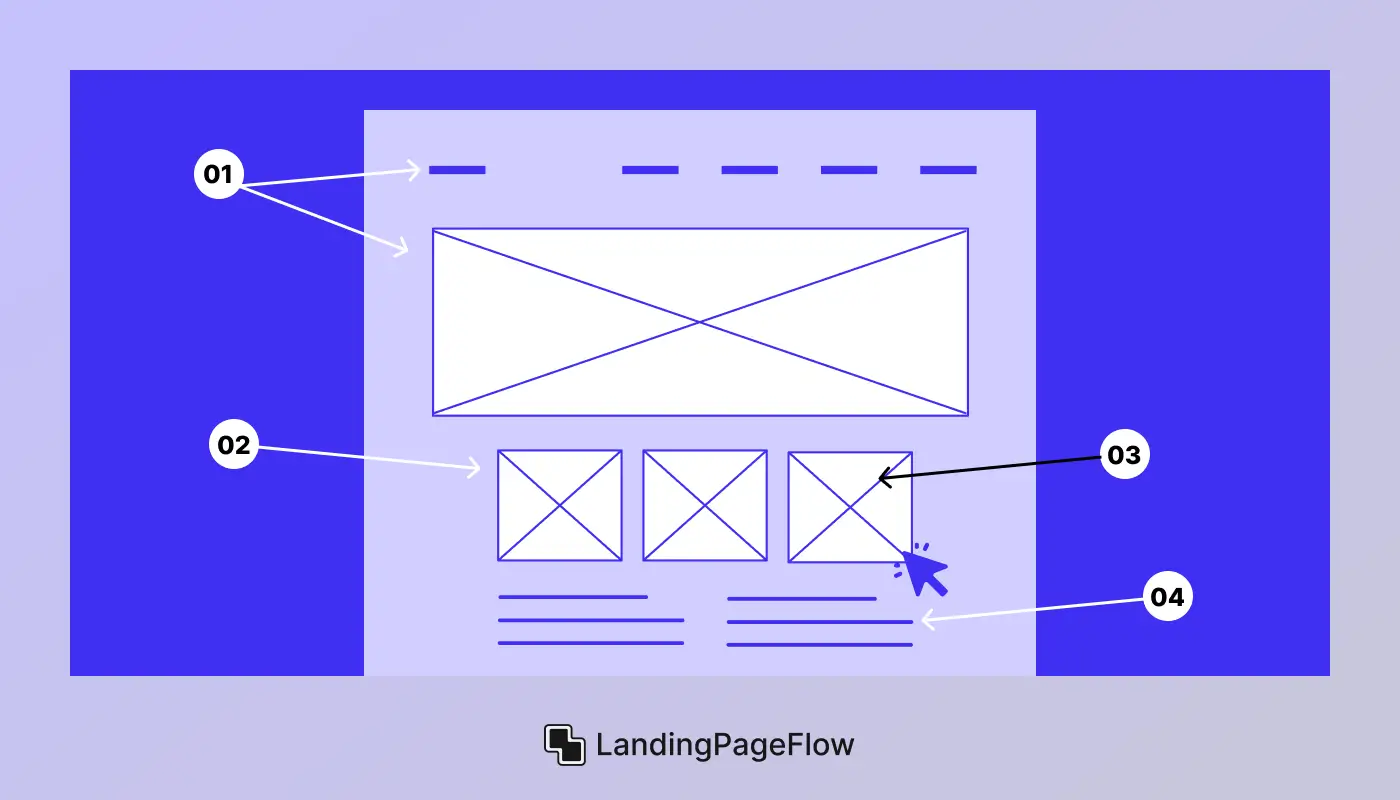
Ensuring Mobile Responsiveness
- Importance:
With increasing numbers of users accessing websites from mobile devices, it’s essential that your landing page is responsive and provides a good experience on all devices.
- Tips:
- Use Shopify’s mobile editor to ensure your landing page looks and functions well on smartphones and tablets.
- Test your landing page on various devices to check for usability and readability.
Improving Page Load Speed
- Importance:
A fast-loading landing page improves user experience and reduces bounce rates, which can positively impact conversion rates.
- Tips:
- Optimize images and media files to reduce load times.
- Minimize the use of heavy scripts and plugins that can slow down the page.
Implementing SEO Best Practices
- Importance:
SEO optimization helps your landing page rank higher in search engine results, driving more organic traffic.
- Tips:
- Use relevant keywords in your headline, copy, and meta descriptions.
- Optimize on-page elements such as titles, headings, and image alt text.
Testing and Analyzing Performance
A/B Testing
- Importance:
A/B testing allows you to compare different versions of your landing page to determine which performs better.
- Tips:
- Test different elements such as headlines, CTAs, and images.
- Use tools like Google Optimize or Shopify’s built-in analytics to conduct tests and analyze results.
Analyzing Metrics
- Importance:
Monitoring performance metrics helps you understand how well your landing page is performing and identify areas for improvement.
- Tips:
- Track key metrics such as conversion rates, bounce rates, and user behavior using Shopify’s analytics tools or Google Analytics.
- Use insights from data to make informed adjustments to your landing page.
Making Data-Driven Improvements
- Importance:
Regularly reviewing performance data and making improvements based on insights ensures that your landing page continues to perform effectively.
- Tips:
- Analyze A/B testing results and user feedback to make targeted improvements.
- Continuously optimize your landing page to enhance performance and achieve better results.
Conclusion
A well-designed Shopify landing page doesn’t just display your products, and it tells a compelling story that makes visitors want to take the next step.
Focusing on clarity, visual hierarchy, and user experience ensures your page not only looks good but also performs consistently across campaigns.
Test different headlines, images, and call-to-action placements to see which combinations bring the highest engagement and conversion rates.
Shopify’s flexibility allows you to update and refine your page quickly, helping you adapt to market trends and customer behavior changes.
In 2026, the best-performing landing pages are simple, direct, and built with the customer journey in mind from the very first click.
Start your design today and experience how a high-converting Shopify landing page can elevate your brand and drive measurable growth.

FAQ
1. Can I create a landing page on Shopify without coding?
Yes. Shopify’s page builders and apps allow you to design pages visually.
2. What types of offers work best on a Shopify landing page?
Flash sales, product bundles, and limited-time discounts often perform well.
3. How can I make my Shopify landing page load faster?
Use compressed images, limit third-party scripts, and choose a lightweight theme.
4. Is it possible to add video content to a Shopify landing page?
Yes. You can embed videos directly or use Shopify apps for advanced video blocks.
5. Can I track conversions from my Shopify landing page?
Yes. Shopify integrates with Google Analytics, Facebook Pixel, and built-in reports.
6. How do I make my Shopify landing page mobile-friendly?
Use responsive themes and test layouts on multiple devices before publishing.