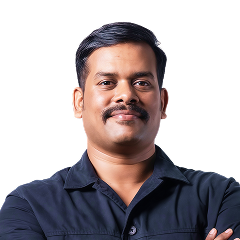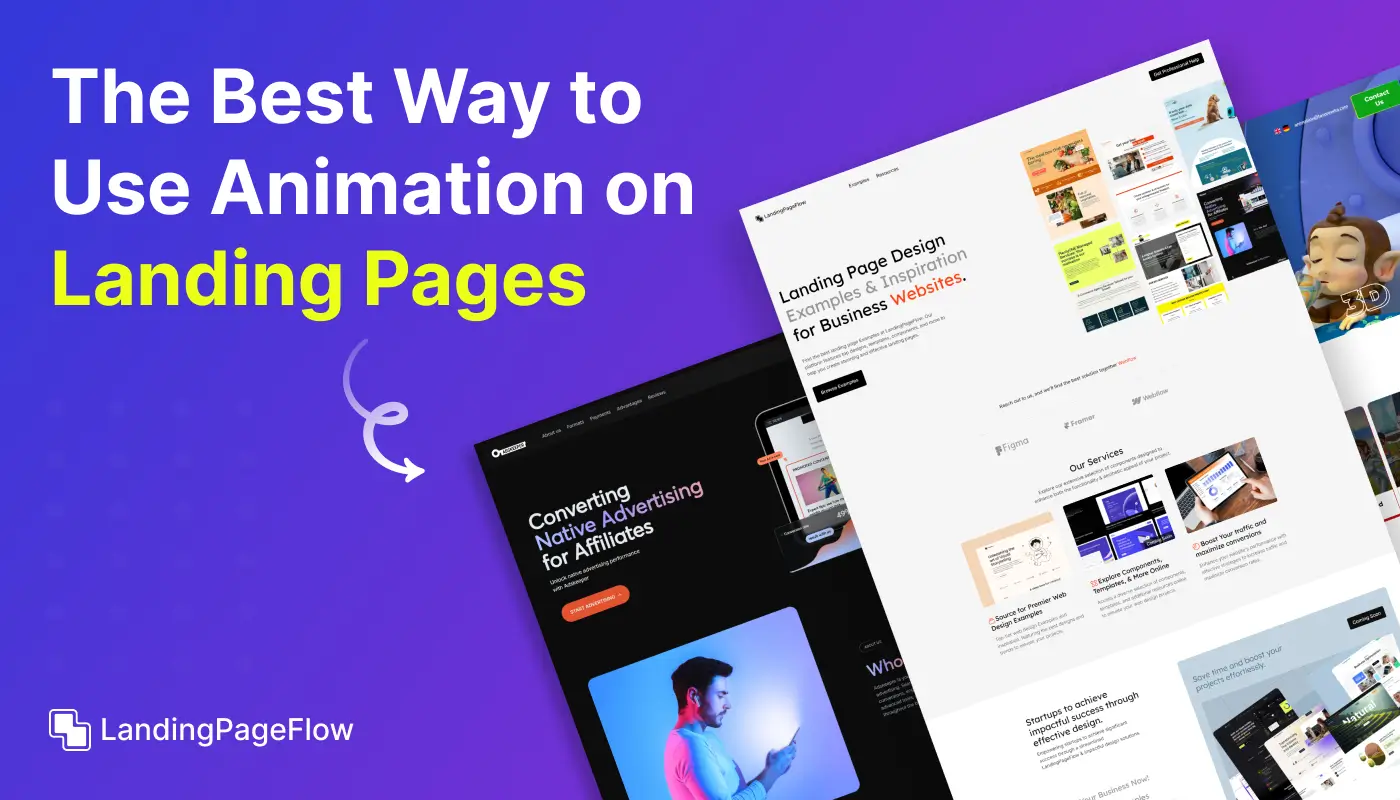How to Create a High-Converting GoDaddy Landing Page in Minutes

February 3, 2026
A well-crafted landing page can be the difference between casual clicks and loyal customers. GoDaddy makes it possible to create professional results quickly.
Strong design choices set the tone for visitor engagement and can influence conversion rates. Strategic placement of headlines, forms, and visuals builds trust.
Landing pages should be clear in purpose while keeping distractions to a minimum. By focusing on one main goal, you guide users toward meaningful action.
GoDaddy provides user-friendly tools that allow entrepreneurs, freelancers, and businesses to design without coding struggles.
Building a landing page doesn’t stop at design. Testing layouts, refining copy, and adding mobile responsiveness strengthen performance over time.
The process stays simple yet powerful. Successful pages balance aesthetics and functionality while staying aligned with business objectives. Every element should serve the visitor and the brand.
"Wondering why your GoDaddy landing page isn’t working?
Grab your free step-by-step guide now & start building pages."
Table of Contents
- Why Choose GoDaddy For Landing Pages?
- Set Clear Goals For Your Landing Page
- Select a Pre-Designed Template
- Craft Attention-Grabbing Headlines
- Incorporate Stunning Visuals
- Add Persuasive and Relevant Copy
- Create an Irresistible Call-to-Action (CTA)
- Streamline the Form For Better Engagement
- Include Social Proof and Trust Signals
- Ensure Mobile Responsiveness and Fast Loading
- Test, Measure, and Optimize
1. Why Choose GoDaddy For Landing Pages?
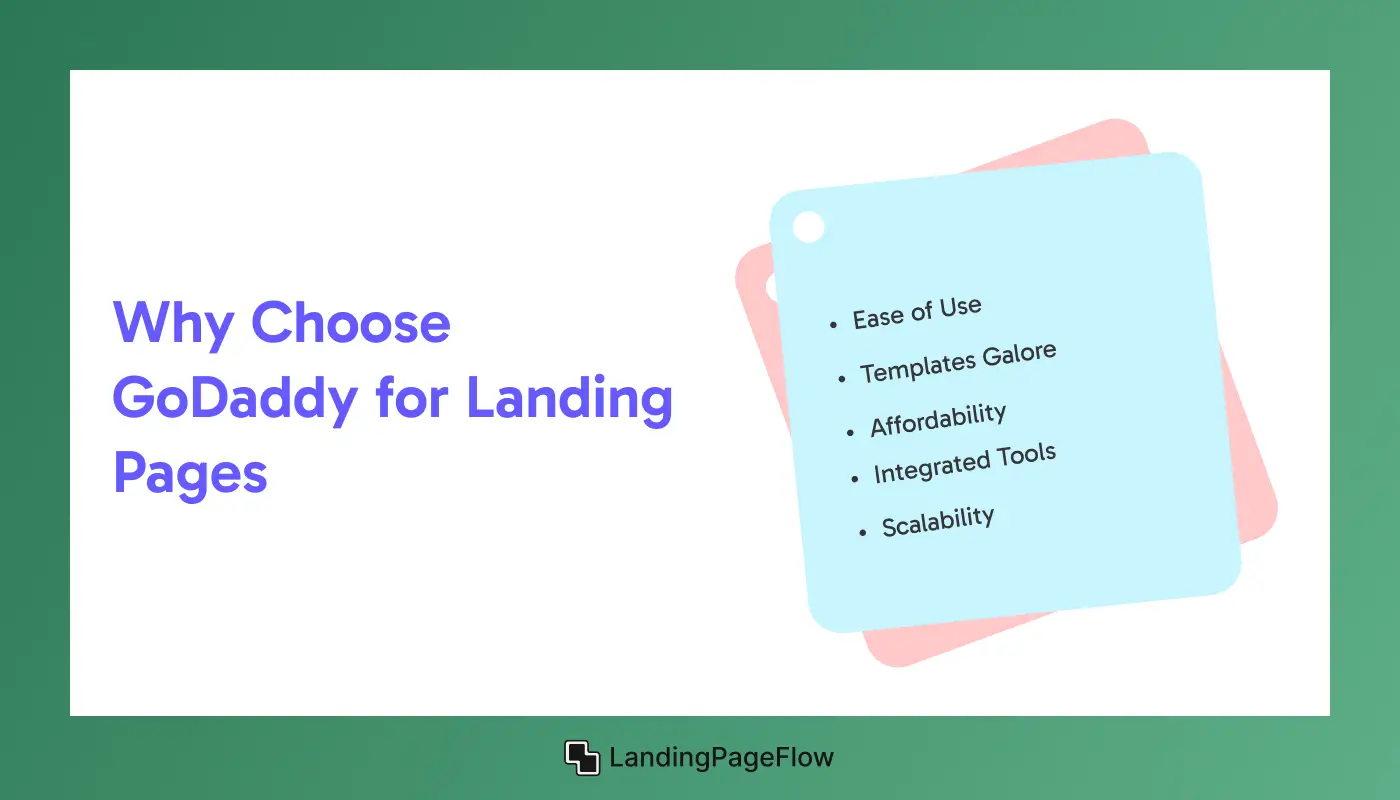
GoDaddy stands out as a reliable and versatile platform for creating landing pages due to its many features:
- Ease of Use: With its drag-and-drop builder, GoDaddy allows anyone to create professional pages without coding skills.
- Templates Galore: It provides an extensive library of customizable templates tailored for landing pages.
- Affordability: GoDaddy offers flexible pricing plans, making it accessible to businesses of all sizes.
- Integrated Tools: Features like email marketing, analytics, and SEO tools are built to support your goals.
- Scalability: Whether you're a solopreneur or managing a large business, GoDaddy scales with you.
These features make GoDaddy an excellent choice for crafting high-performing landing pages efficiently.
2. Set Clear Goals For Your Landing Page

Before diving into design, define the purpose of your landing page. What do you want visitors to do?
- Are you looking to collect leads?
- Do you want to promote a product or service?
- Is your goal to encourage event registrations?
Defining your goal ensures your page remains focused, avoiding unnecessary distractions for your audience.
Pro Tip: Keep your landing page goal singular to increase conversion rates.
3. Select a Pre-Designed Template

GoDaddy offers a wide range of pre-designed templates to save you time and effort.
Steps to Choose and Customize a Template:
- Log into your GoDaddy account.
- Browse the library of landing page templates.
- Select a template that aligns with your brand and objectives.
- Customize elements such as colors, fonts, and layout to reflect your brand identity.
Using a template allows you to focus on content and strategy rather than starting from scratch.
4. Craft Attention-Grabbing Headlines
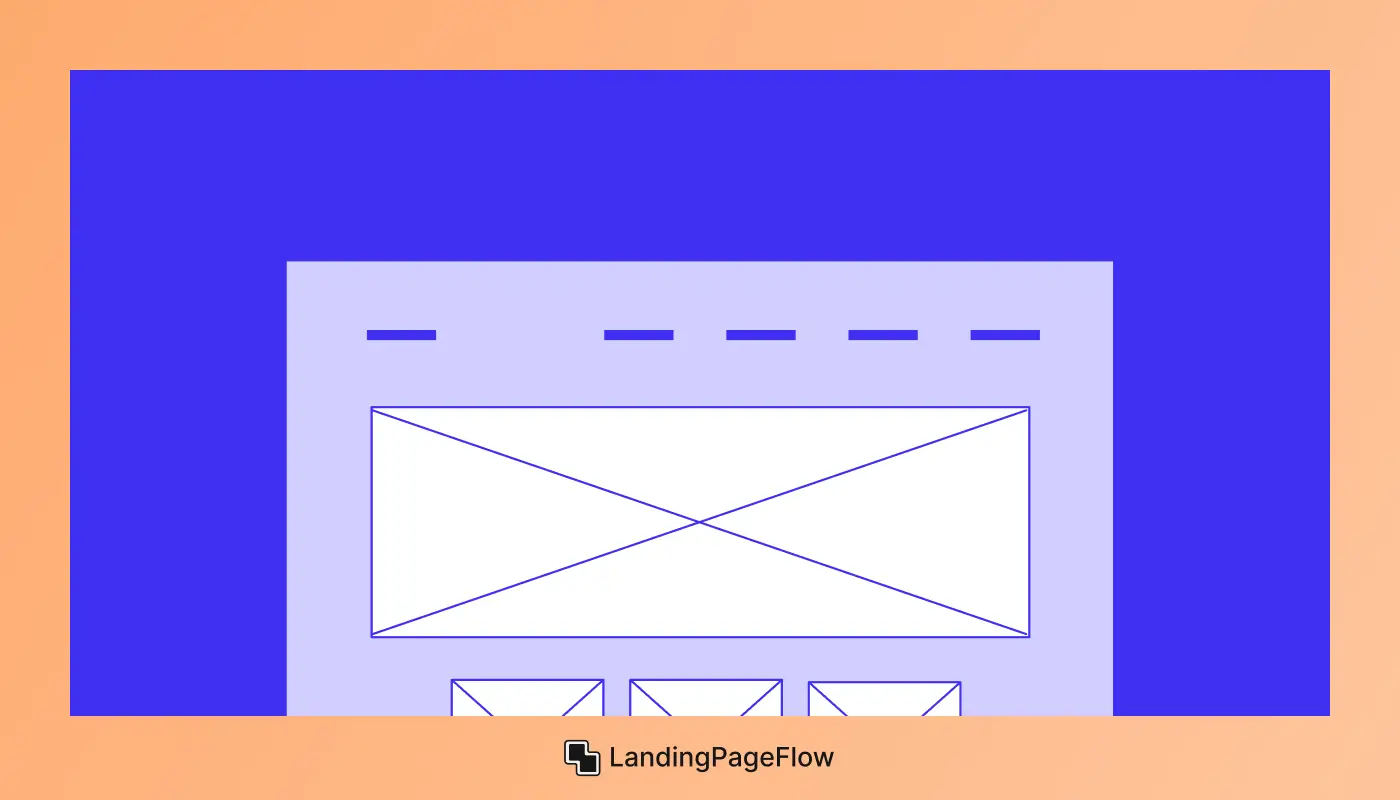
Your headline is the first thing visitors notice, so it must be compelling.
Tips for Writing High-Impact Headlines:
- Be Clear and Specific: Tell users what they can expect.
- Focus on Benefits: Highlight the value visitors will gain.
- Use Power Words: Words like “Free,” “Exclusive,” or “Ultimate” grab attention.
Example Headlines:
- “Boost Your Productivity with Our Free Guide!”
- “Transform Your Business with Our All-In-One Solution!”
An effective headline keeps visitors engaged and encourages them to explore further.
5. Incorporate Stunning Visuals

Visuals play a crucial role in creating an attractive and engaging landing page.
Best Practices for Using Visuals:
- Use high-resolution images or videos relevant to your offer.
- Ensure images are optimized for fast loading.
- Include visuals that evoke emotions or demonstrate the product in use.
GoDaddy’s builder makes it easy to upload and edit images, ensuring they align perfectly with your content.
6. Add Persuasive and Relevant Copy
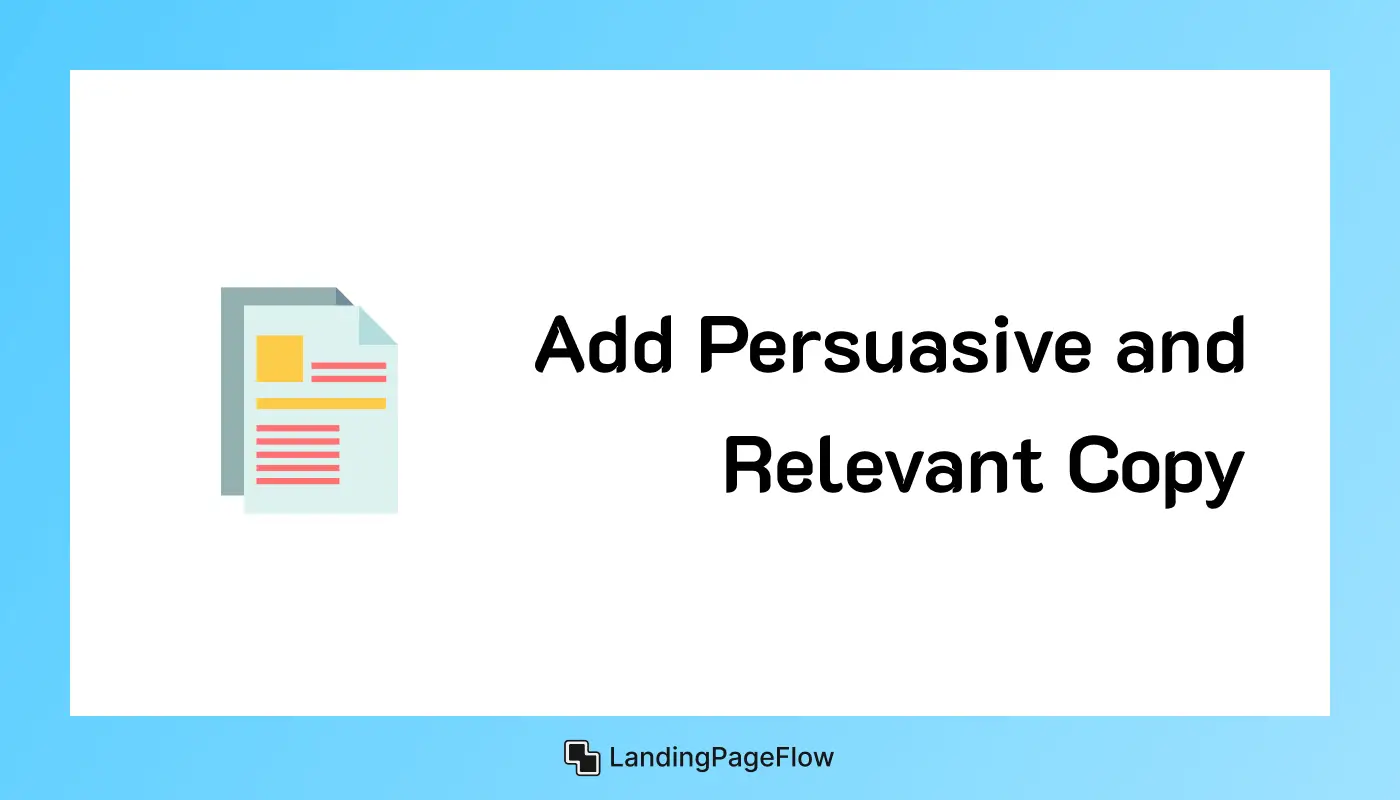
Your landing page copy should speak directly to your audience’s pain points and aspirations.
How to Write Effective Copy:
- Focus on benefits rather than features.
- Use simple, conversational language.
- Break content into short paragraphs or bullet points for readability.
Example:
Instead of saying, “Our software offers advanced analytics,” say, “Get insights that help you make smarter business decisions in real time.”
7. Create an Irresistible Call-to-Action (CTA)
.webp)
A strong CTA is the key to driving conversions.
Tips for Designing a Powerful CTA:
- Use contrasting colors to make the button stand out.
- Keep the text action-oriented, such as “Start Your Free Trial” or “Download Now.”
- Place CTAs strategically throughout the page, especially above the fold.
A clear and visually appealing CTA compels visitors to take the next step.
8. Streamline the Form For Better Engagement

Forms are critical for collecting user information, but lengthy forms can deter users.
How to Simplify Forms:
- Only request essential information (e.g., name and email).
- Use dropdowns or checkboxes to reduce typing.
- Add a progress bar for multi-step forms.
Streamlined forms make the conversion process easier and more inviting for visitors.
9. Include Social Proof and Trust Signals

Trust is a significant factor in landing page success.
What to Include for Credibility:
- Customer testimonials and reviews.
- Trust badges, such as “Secure Checkout” or “100% Satisfaction Guaranteed.”
- Logos of reputable brands you’ve worked with.
These elements help reassure visitors that they are making a safe and informed decision.
10. Ensure Mobile Responsiveness and Fast Loading
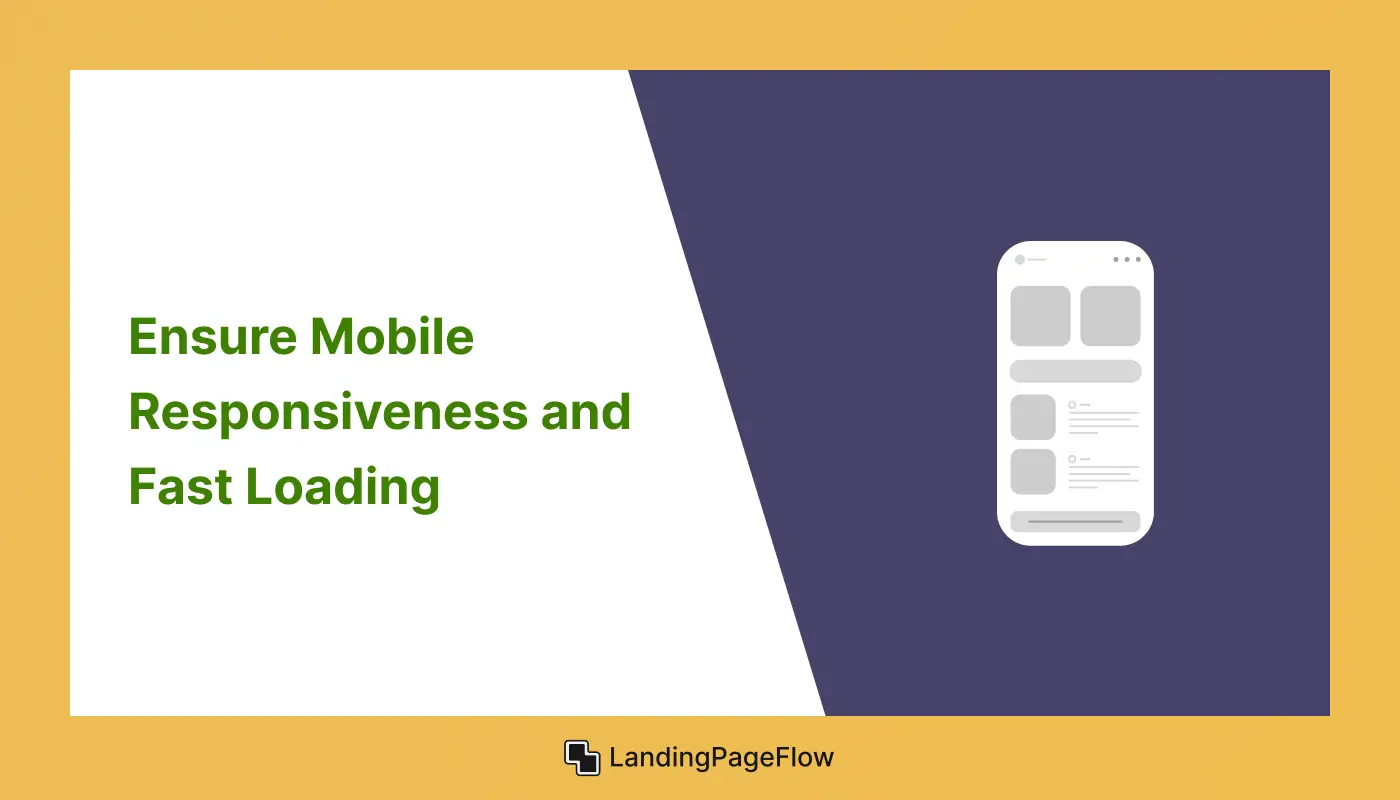
With most users accessing websites via mobile devices, your landing page must be mobile-friendly.
Mobile Optimization Checklist:
- Use responsive design to adapt to all screen sizes.
- Test navigation and form usability on mobile devices.
- Optimize images and videos for faster load times.
GoDaddy’s builder automatically ensures mobile responsiveness, but testing is essential.
11. Test, Measure, and Optimize
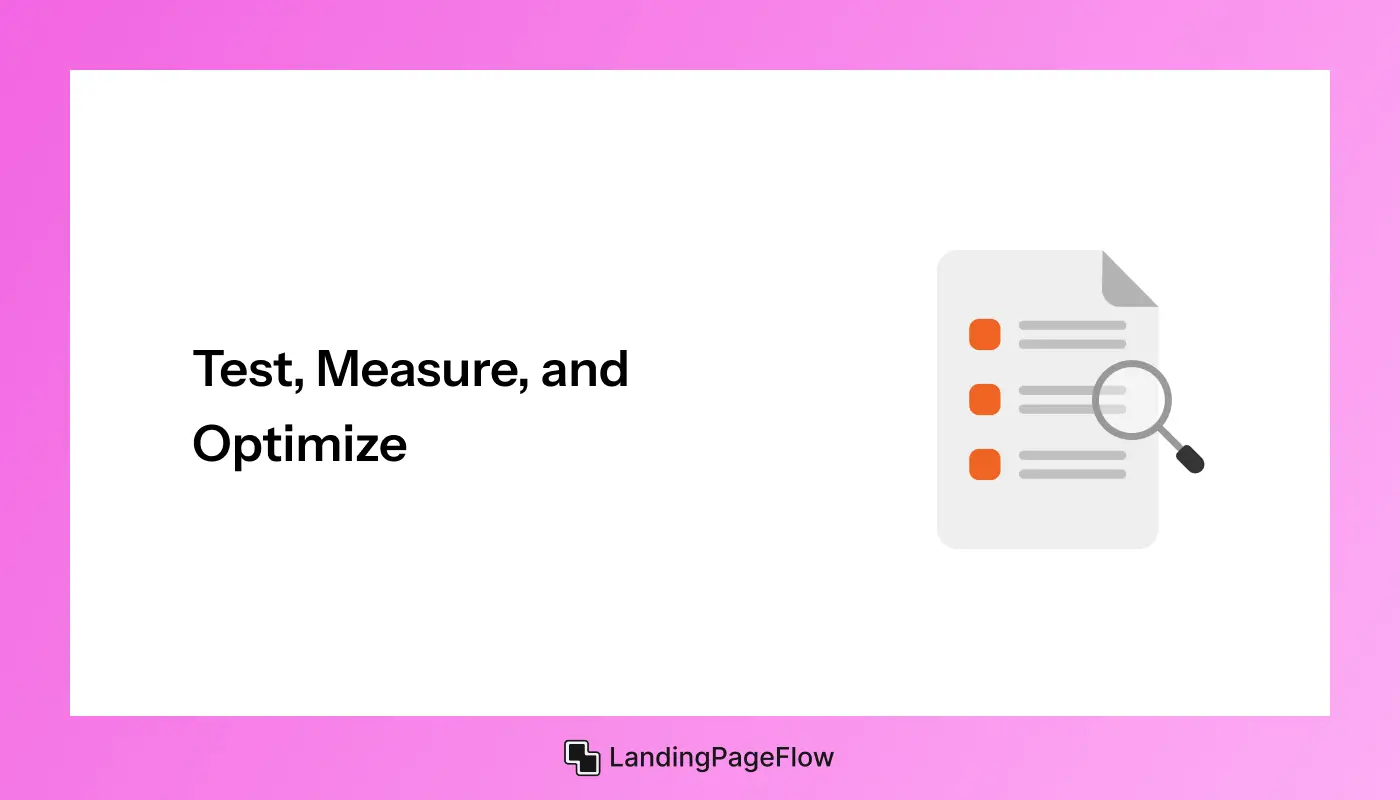
Creating a landing page is just the beginning. Continuous testing and refinement are essential for maximizing conversions.
What to Test:
- Headlines and CTAs for engagement.
- Page layouts and designs for ease of use.
- Form placements and lengths for better submissions.
Use tools like Google Analytics and GoDaddy Insights to monitor performance and make data-driven decisions.
Conclusion
Landing pages are more than digital placeholders; they are engines for growth. GoDaddy’s platform ensures that building one takes less effort and more strategy.
Conversion-focused design keeps attention centered on the visitor’s journey. Clear calls-to-action lead to stronger results and a more memorable experience.
Every page built should reflect the brand’s voice, tone, and goals. A consistent message across design and content helps build trust and long-term loyalty.
Simple adjustments like testing colors, refining copy, and adjusting layouts often create significant boosts in engagement and lead generation.
Clients benefit most from designs that adapt quickly to market changes. Flexibility in GoDaddy’s editor ensures you can experiment without losing momentum.
A landing page designed thoughtfully can become a valuable asset for both immediate results and long-term success. Every click should count toward growth.

FAQ
1. How do I create a landing page in GoDaddy?
You can use GoDaddy’s Website Builder, select a template, and customize it with headlines, visuals, forms, and calls-to-action that fit your goal.
2. Can I use GoDaddy landing pages for lead generation?
Yes, GoDaddy lets you add lead capture forms, email sign-ups, and integrations with marketing tools, making it effective for growing your audience.
3. Are GoDaddy landing pages mobile-friendly?
All GoDaddy templates are designed to be responsive, ensuring your landing page looks professional on desktops, tablets, and smartphones.
4. Do I need coding skills to design a GoDaddy landing page?
No coding is required. GoDaddy’s drag-and-drop builder allows anyone to create and publish a functional landing page quickly.
5. Can I connect my GoDaddy landing page to other tools?
Yes, GoDaddy integrates with tools like email marketing services, analytics, and CRM platforms to track performance and nurture leads.
6. How do I increase conversions on my GoDaddy landing page?
Focus on a clear headline, strong visuals, simple forms, and one primary call-to-action. A/B testing can further improve your conversion rates.